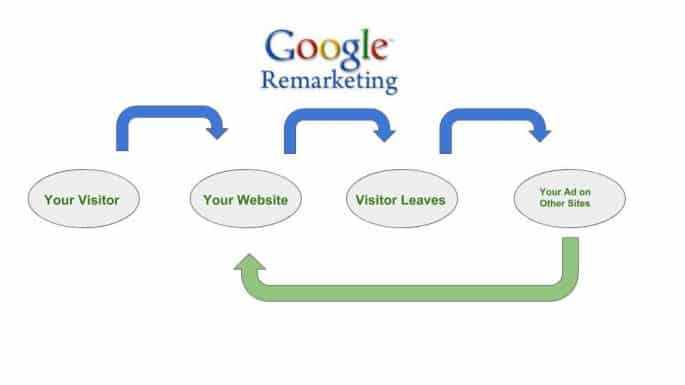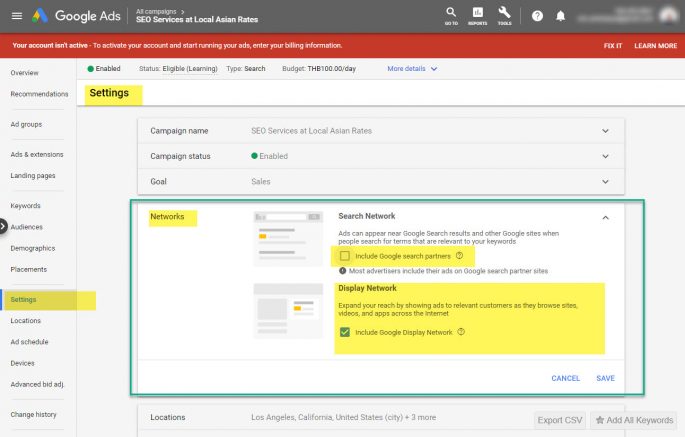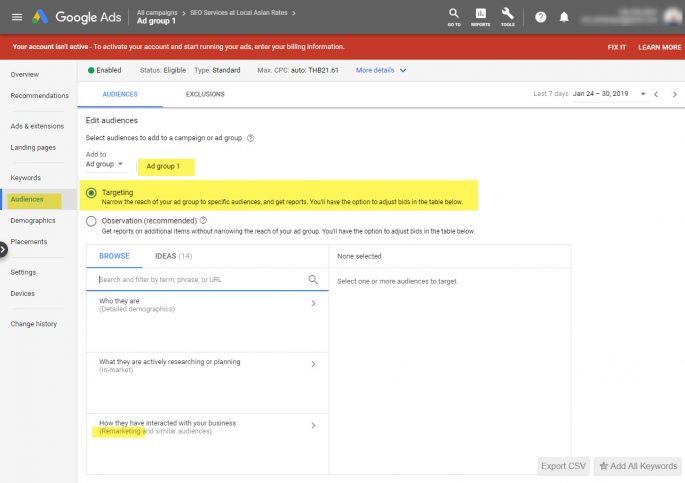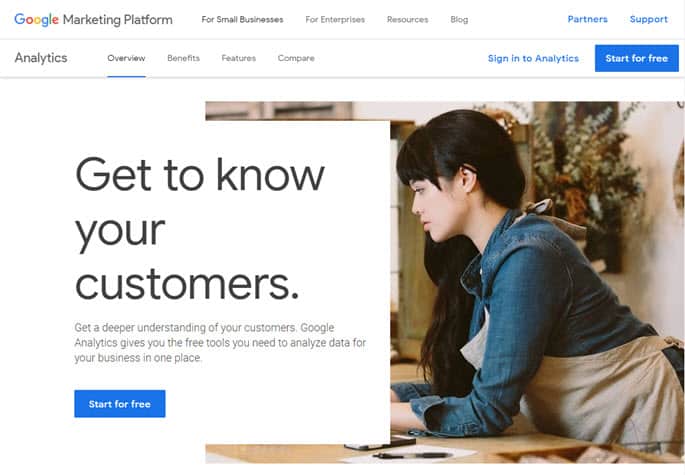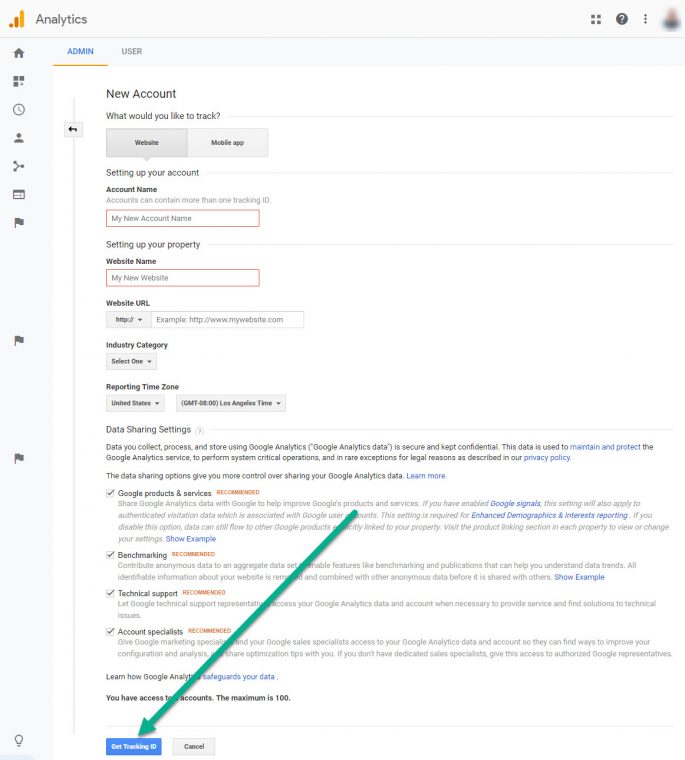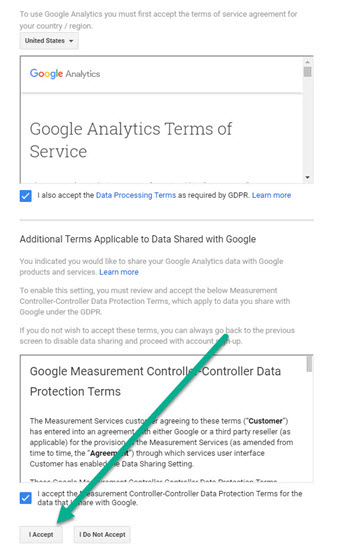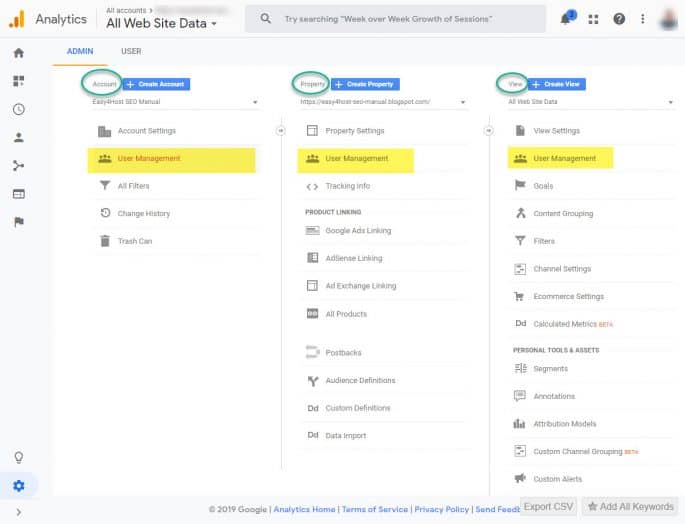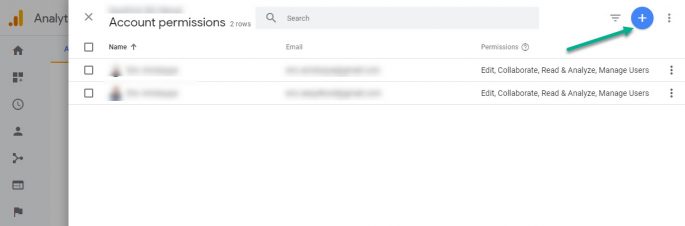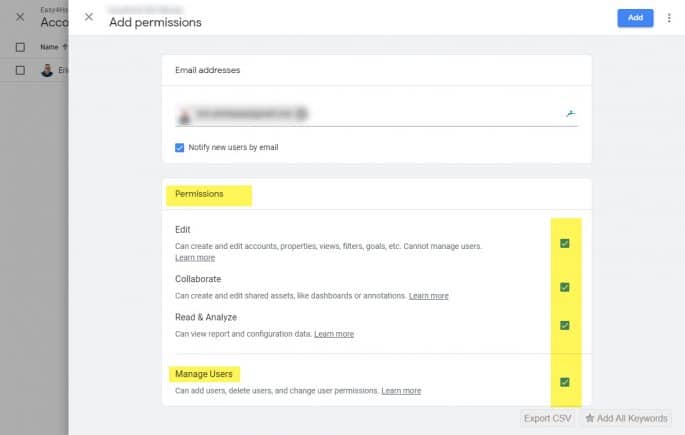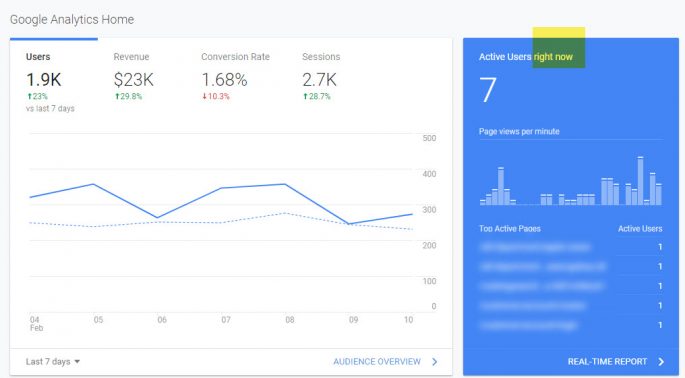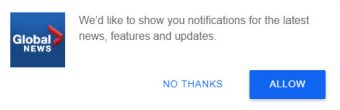We are well into the new year now and many of us may still be wondering just what five things you should do in 2019 to grow your customer base. Facebook and Google continue to dominate the Internet in terms of where your customers are spending their online time. Therefore, if you haven’t implemented a strategy that involves one or both of these advertising platforms. then you may be inadvertently limiting your chances of success. It’s quite possible that your competitors may already have a Marketing Strategy that involves one or both of these Internet Giants. With that in mind, here is a list of our Top Five Things You Should do to Increase Your Customer Base in 2019.
- Create a Facebook Pixel
- Turn on Google Remarketing Pixel
- Install Google Analytics
- Growing Your Email List
- Start Using Push Notifications
And best of all, all of these tools don’t cost a dime to use, so why not take advantage of it and start building your customer base today, let’s get started
1. Create a Facebook Pixel
The Facebook pixel is a data analytics tool that allows you to measure the performance of your Facebook Ads. Understanding your Facebook pixel allows you to know your visitors better by giving you more details on the actions they make on your website. If you’re in business selling a product or service, trying to increase sales and even the leads that may eventually convert to a sale, then installing a Facebook pixel is an invaluable tool to help you analyze and better understand your audience. In general, if you had 500 or fewer pixel events in a previous month. Facebook recommends building up your customer base first. You can perform conversion optimization techniques to increase sales. In other words, you need traffic to drive sales. Run ads with the marketing objective of driving more traffic to your website. This, in turn, will generate more pixel data and increase your customer base.
Setting Up the Facebook Pixel
If you are technical you can add the Facebook Pixel yourself. If you work with a dedicated Developer for your business, Facebook recommends working with your Developer. Just email him the Facebook pixel code and he can simply add it to your site. Start. by getting your Facebook pixel by clicking here.
2. Turn on Google Remarketing Pixel
In principle, the Google Remarketing pixel works the same way that the Facebook Remarketing pixel works. It’s implemented when the Google Analytics java code is inserted into the pages of your website. The client visits your site. A cookie is attached. The client then leaves your site, probably to do further research before making that purchase decision. If you have already set up your site for Google Remarketing, the client will see your ads on other sites that they visit. The idea is for the client to come back to your site and make a purchase so you can convert them to existing customers.
Specifically, remarketing is deployed when you are selecting a specialized campaign type. There are six types:
-
- Call-only campaigns
- Dynamic Search Ads
- Mobile app promotion
- Remarketing
- Shopping
- Engagement
How to Turn on Google Remarketing
Log in to AdWords. After clicking on “Campaigns”, make sure you select “Display Network only”.
Then, choose the third option, remarketing. See below.
There are more advanced techniques with Google Remarketing pixel. You can read more about it in Google’s remarketing lists for search ads (RLSA) by clicking here.
Google Ads and Google Analytics Must be Linked
Once remarketing is turned on for your Google Ads, you’ll need to do start collecting data for Display and Search Remarketing in Google Analytics. This is done by logging into your Google Analytics account, selecting Admin, Property Settings and then Data Collection. From there, turn on remarketing by clicking on the button.
If you haven’t implemented Google Analytics on your website, we highly recommend that you do. In short, Google Analytics is essentially a free data analytics tool for your website. By knowing your customers’ habits (pageviews, sessions, bounce rate, etc.) on your website, you will understand them better and can fine-tune your business offerings to increase your chances of converting your visitors into customers.
So, how exactly do you start? The first step is to sign up for Google Analytics. You can do so by clicking here.
3. Install Google Analytics
You will then be taken to a quick form to submit. Prepare to provide the following information:
- Account Name – Accounts can contain more than one tracking ID
- Website Name – This is just the name and not the URL
- Your Website URL- Indicate here the full URL. Note that the URL could start with http or https
- Industry Category – Select from the dropdown list
- Reporting Time Zone
Accept the standard terms and conditions by clicking on the Accept button.
After accepting the terms and conditions, you will be automatically redirected to the Tracking Code Page.
Next, add the Global Site Tag code to each of the pages you want to be tracked on your website. The code should be pasted as the first item into the <HEAD> section of every webpage you want to track.
<!– Global site tag (gtag.js) – Google Analytics –>
<script async src=”https://www.googletagmanager.com/gtag/js?id=UA-XXXXXXXX-X”></script>
<script>
window.dataLayer = window.dataLayer || [];
function gtag(){dataLayer.push(arguments);}
gtag(‘js’, new Date());
gtag(‘config’, ‘UA-XXXXXXXX-X’);
</script>
Verifying Google Analytic Installation
The easiest way to verify it works is to see it in action:
- go back to your Google Analytics dashboard, on the left, go to Real-Time -> Overview
- Open another tab in your browser, and visit your website
- You should see the Number changes from 0 to 1. That’s it, you are done.
Log back into Google Analytics to see that website you just added to your Analytics Account.
Adding Users for Google Analytics (GA) Account
It’s important to know how to share access to your GA Account. You may want to outsource your SEO or Google Ads activities to a dedicated professional. Therefore, you need to know how to grant access to your GA Account. There are three levels. The highest level is the Account level. The second highest is the Property Level. And finally, the third level is the View Level.
Click on the Add Button to add a user.
Users are added by entering their email address. Make sure you tick off the boxes that apply to your new users. For example, if you want to grant them the ability to add users themselves, then check off the last box, “Manage Users”.
Now that you’ve set up Google Analytics and can add users to it, you can start to analyze the data and make data-driven decisions to manage your business, increase brand loyalty, customer satisfaction and ultimately your profits. You will soon discover and see the customer journeys so that you can understand and improve the overall customer experience. Here are some examples.
- A tour business is reviewing the Location Report in GA and notices that they are getting a lot of traffic from Australia. They can use this data to offer promotions directly targeting Australians interested to travel. This will result in better customer expectations and customer experience.
- A 3-star hotel notices unusually high traffic from China. They have many options here. They can begin to promote to China specifically. In addition, they may find it worthwhile to have a Chinese version of their website and even ramp up customer support in the Chinese language. Knowing your Google metrics improves allows you to make adjustments in your business to improve customer relationships and customer service.
- If you’re an e-commerce site, you might want to look at the Site Content section and look at the Landing Pages Report. Your analysis will identify which product pages are getting the most visits, You can then use this info to buy more inventory. Conversely, you may determine some products that are not performing well and you might even consider phasing them out.
- Once GA is installed, you can even analyze real-time data and see who and where your visitors are coming from. As more and more data is collected over a period of days, months, and years, it will become easier to predict CLV (customer lifetime value), make a more accurate forecast, and manage your business better.
4. Growing Your Email List
You’ve probably heard this before, and after all these years, it’s still a valid strategy. Those who have already visited your website are more likely to know your business proposition, be it the products you sell and or the services that you offer. You can collect customer’s email directly from your website. With all the Email responders to choose more, it’s easier more than ever to manage, segment and maintain your email list. Here are some of the most popular email responders on the market.
List of Most Popular Email Responders
List of Most Popular Email Capture Services
Our Tips to Grow Your Email List
- Create an Email Marketing Checklist. Here ’s a general list to get you started. Just like anything, you’ll want to constantly refine this list.
- Most people offer a free e-book in exchange for an email address. There’s nothing wrong with this, but make sure you offer something amazing and change it up every couple of months.
- Does your email campaign match the client’s goal?
- Does the text in your email match your email title?
- Is your email title interesting? Does it grab attention? If not, your list subscribers might opt-out. To keep customer retention high, you must create attractive content they can look forward to again and again. Encourage your subscribers to forward your mail and share in social media.
- Reward your customers to increase customer loyalty. One way to do this is to segment your list for existing customers. Keep them coming back by offering discount coupons or freebies.
- Are you using colored fonts? You could even go so far as to match your client’s color scheme so that it is a color theme/style they prefer.
- Does your email text contain a clear CTA (call to action)?
- Did you check grammar and spelling in your email?
- Has anyone else in house reviewed your email?
- Are you sending out your Emails on Tuesdays? Research shows that Tuesdays are the best days of the week to send Email, and this is based on 14 marketing studies!
- Are you avoiding email marketing spam trigger words in your subject line? Hubspot has a comprehensive list of spam trigger words located here.
5. Start Using Push Notifications
Push Notifications Basics
What are push notifications and do I even need this to run my business?
Back in the old days, if you wanted to check email on our mobile phones, you needed to check by logging in and seeing if something urgent came in. This was slow and put a load on the servers. RIM, also known as Research in Motion, created the technology that would “push” the alerts to the Blackberry phones. This was it! You can now be alerted of all important communications as they happen.
Fast forward from 1999 to 2007. This is when Apple came up with its own version and expanded from email notifications to getting notifications from their apps. Now in 2019, push notification technology can be used to increase your customer base by keeping them informed. of your latest news and offerings. Here’s an example of a push notification from Chrome.
While Blackberry and Apple were the early pioneers of push technology, there are now dozens of companies that offer push technology services. One of the leaders is OneSignal. Launched in 2014, OneSignal offers web, mobile Push and email notifications. Their case studies highlight the many benefits of investing in push notifications like increasing retention rates, organic traffic and having a rich and interactive medium to communicate with your customers.
Push Notifications Tips
- Use opt-ins and messages asking permission
- A/B Test so that you are constantly fine-tuning your push notifications
- Analytics. Study the numbers.
- Know the best times to send out notifications
- Length matters. 24 character length notifications have the highest conversion rates.
- Use frequency caps to help avoid push notifications overload. If a potential customer feels like they’re getting spammed. they will opt-out.
- Customize your messages addressing by first name/
- Consider adding images and/or infographics as they are known to increase CTA responses.
Here are just a few of Push Notification Providers
- One signal (Free)
- Pushwoosh (Free plan available)
- PushCrew (Free plan available)
- Subscribers.com (Free plan available)
Conclusion
Congratulations! You made it to the end of this post. Well into my career in SEO and Digital Marketing, two age-old sayings from business school have even more profound meaning in the world of SEO and Digital Marketing.
- TANSTAAFL – There ain’t no such thing as a free lunch.
- You get what you pay for.
You probably figured out by now that the seven suggestions we offered on this post are a combination of paid and free tools. However, even the free ones are not exactly free. You’ll need to invest time in learning, fine-tuning and implementing each tool or application. Time is money, and you may find yourself wondering if you should learn another new app or is it cheaper to have an expert take care of the task.
A lot of free tools have premium versions that offer a substantial amount of features. You’ll need to invest time to see how each tool can be leveraged and used to the maximum benefit, as you also factor in your budget. In the beginning, learn just enough to be dangerous. Follow your strengths and passion. Outsource what you’re not naturally good at. Learn the skills and tools that you think are worth learning.
For the budget conscious, dive into the free tools we talked about above. It’s free to install Google Analytics and turn on Google Remarketing. Likewise, it’s free to apply and implement a Facebook Pixel.
Start with one of these five tips to help increase your customer base in 2019. As you begin to master each of these five techniques, move on to the next one. Growing your customer base in 2019 doesn’t have to be a challenge. Bookmark this page (CTRL-D) and visit often. We plan to update this post frequently. Stay tuned for a new guide titled How to Optimize Your Google My Business. If you think this guide is helpful, please share it with your friends and family.